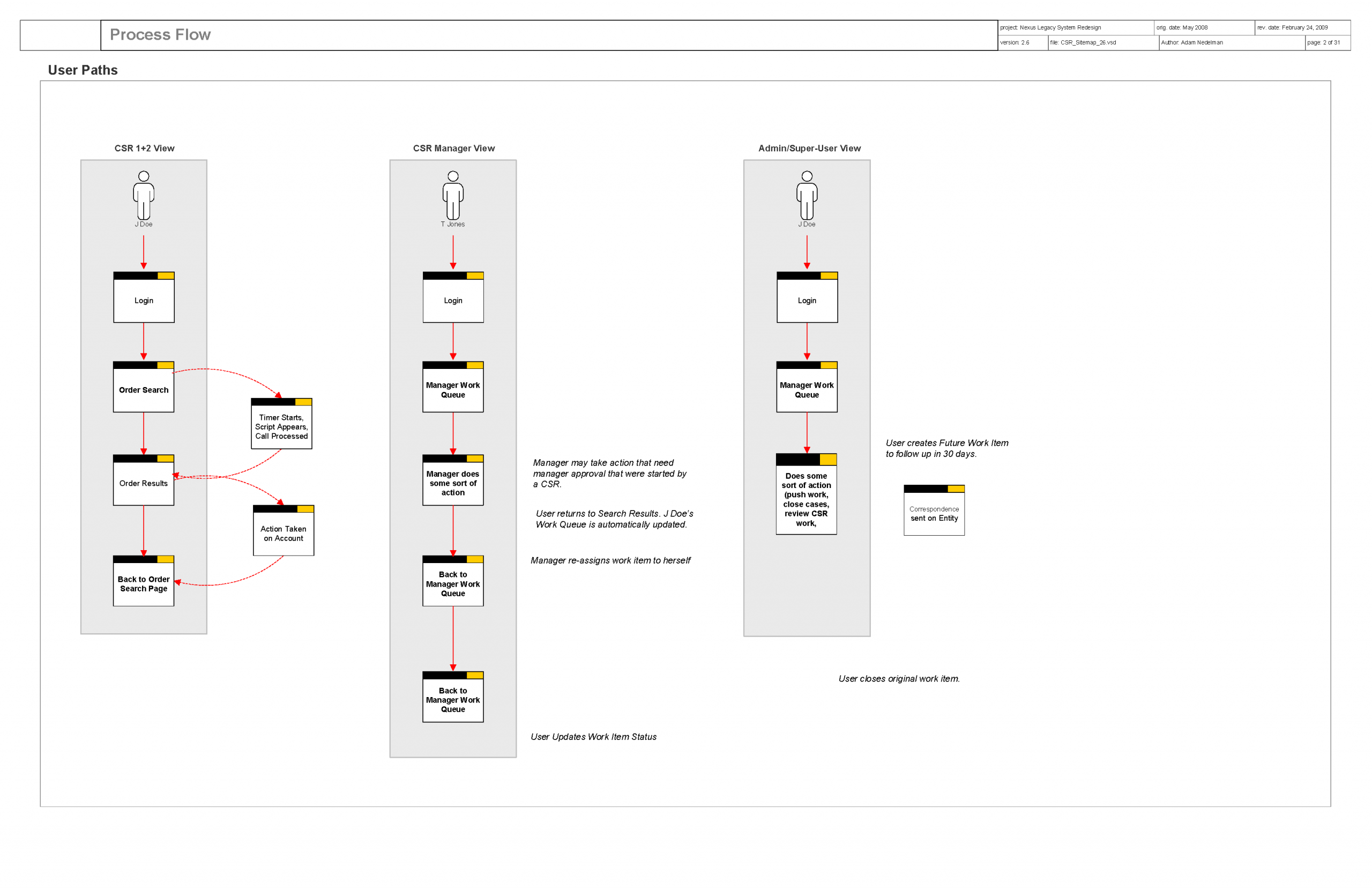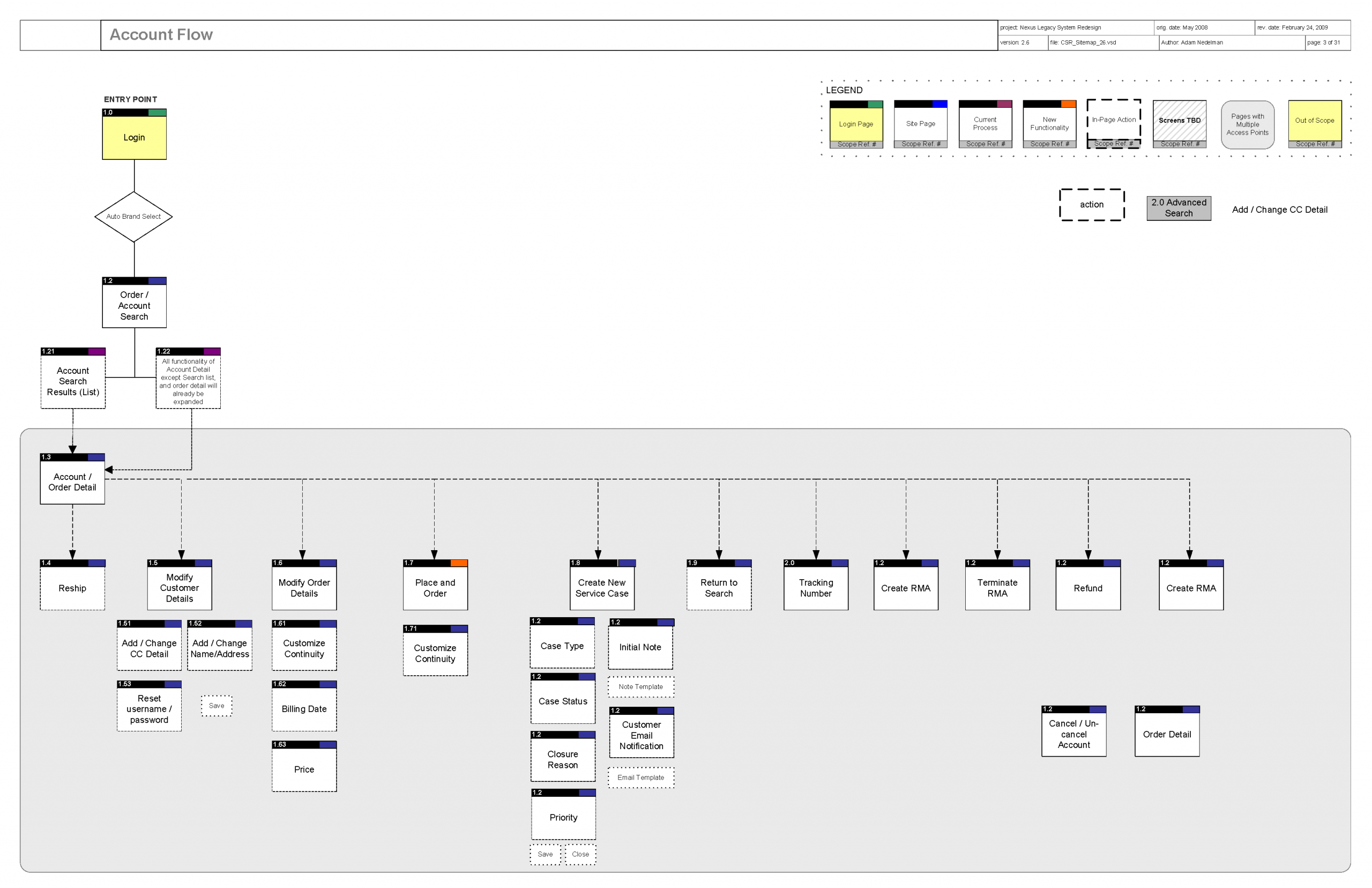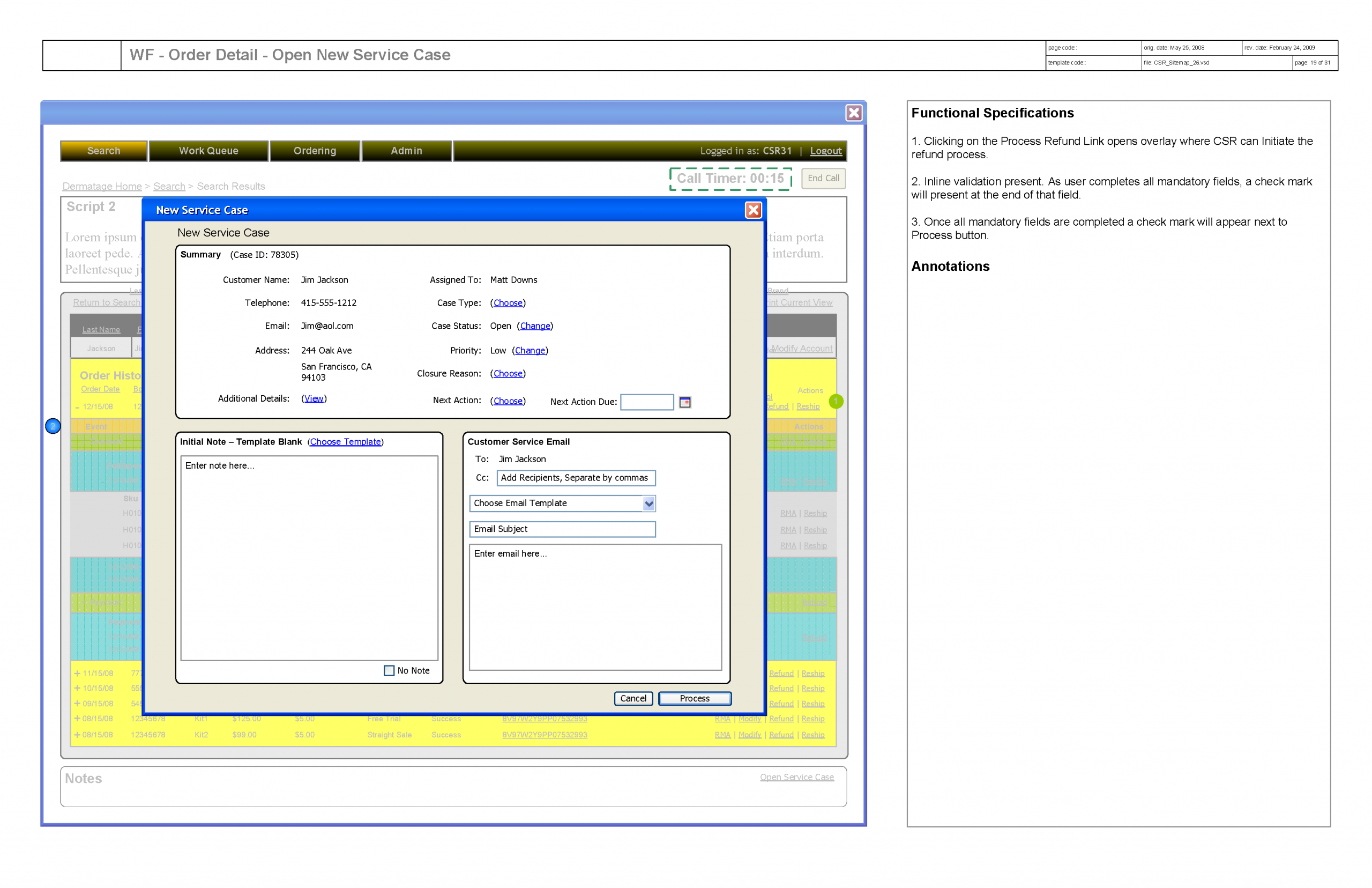Summary
There are basically 2 kinds of design: new design, and legacy redesign. This client had an existing customer support call center, and a dated software system which customer service reps (CSR’s) used to find account information and manage orders. In this case, the client wanted a legacy redesign in order to update the old software the CSR’s were using.
Problem
The site required users to click Next, Next, Back, Next to get anything done. I asked the creative director, and business analyst what they wanted. They said the CSR’s needed a way to search for customer accounts, and manage orders that was more “AJAX’y”. “So, more of a single view” I asked? They said, “Yes”.
Solution
We updated the search to show basic and advanced modes, updated the results pages, order pages, and I recommended adding a workqueue for both the CSR managers, and the CSR’s which had slightly different functionality. As well, we added an admin control panel for a superuser (CSR Manager Admin).
I have permission from the company to share the entire PDF of this project. You can also view a corresponding talk I gave in 2014 at General Assembly to over 100 UX’s and UX students. The 20 min video titled, UX in a Nutshell, which is an a truncated version of a class I offered at General Assembly twice a year by the same name.
Full Blueprint PDF
I have permission to share the 31 page PDF blueprint, which was created over a 21-day contract in 2008. The PDF was given to an X31 partner in Manchester, UK, who coded the entire app over the next 90 days, then went in production through 2015 for use by the CSR’s. If you’d like a copy, please send me a note with your email, and/or I am happy to present the blueprint if we meet. My email is on the X31 About page.